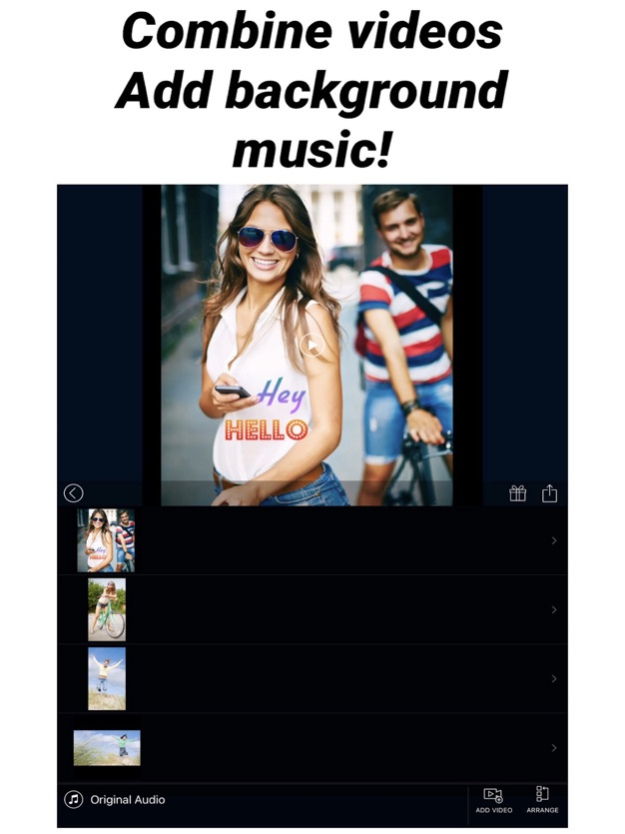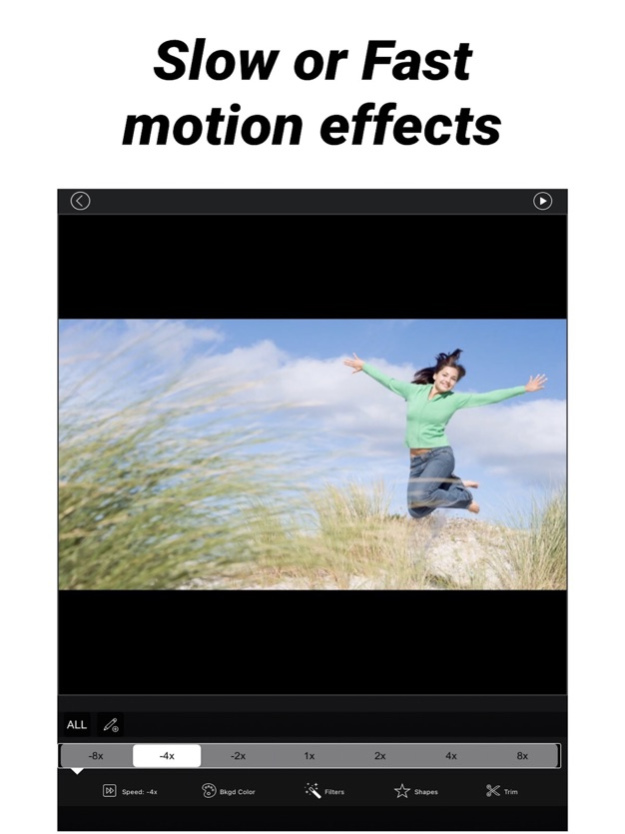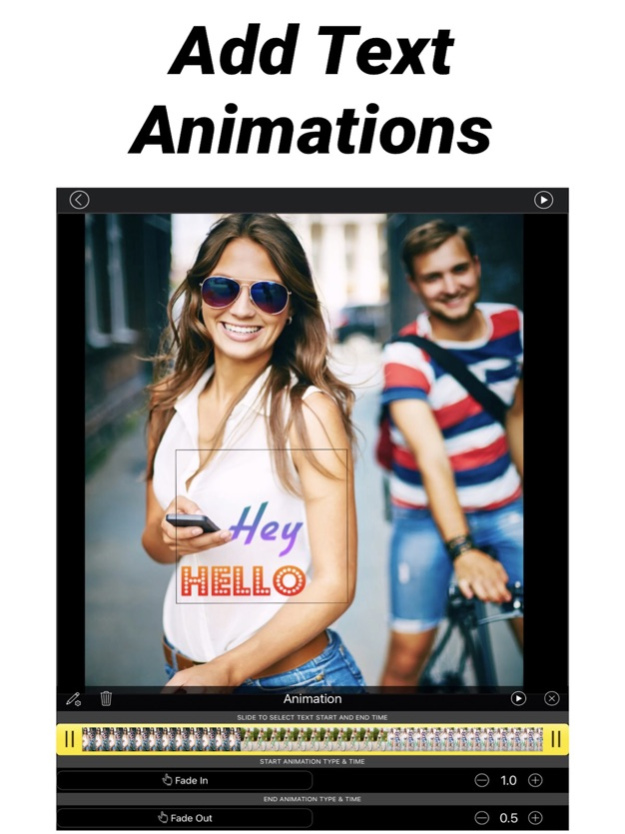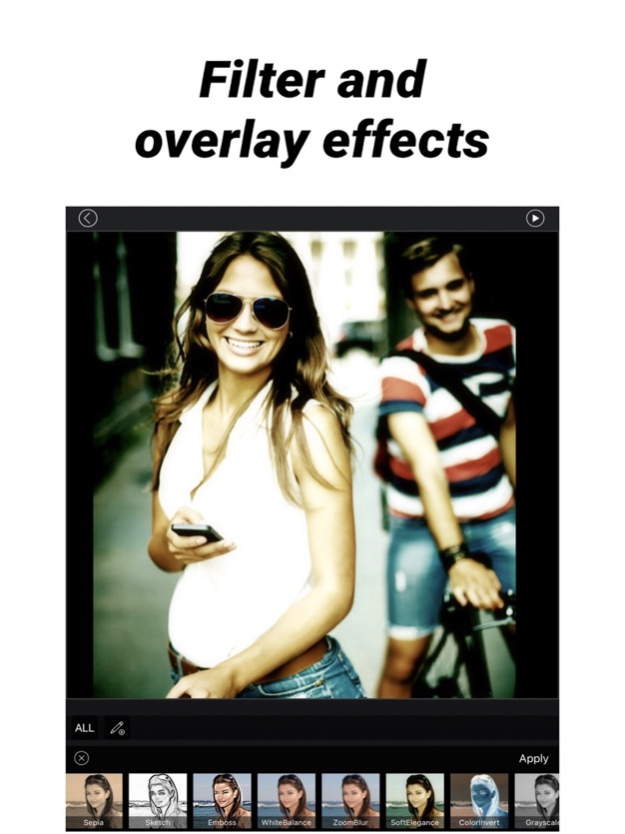One Video Editor Text Speed FX 1.5
Free Version
Publisher Description
One Video Editor for all your video editing needs!
MERGER:
--------------
- Combine multiple videos easily. Re-arrange, remove at will.
- Edit each video separately!
TEXT ON VIDEO:
------------------------
- Add multiple text messages on your video.
- Animate each text with various effects.
- Choose from more than 100 carefully selected beautiful fonts.
- Add stroke, shadow, background, border, and various effects to your text.
- Change colors for font, stroke, shadow, background, etc.
VIDEO SPEED:
----------------------
- Change the speed for each video separately!
- Supports speeds from -8x to +8x.
FILTER EFFECTS:
-------------------------
- Apply beautiful filters for each video.
- You can always revert to original easily.
OVERLAY SHAPES:
----------------------------
- Apply beautiful overlay shapes, alphabets or numbers to your video.
- Customize each shape with any color you like.
- Change transparency of the shape.
VIDEO TRIM:
------------------
- Trim each video so you can only have the required portion.
- Easily reset back to original full video.
BACKGROUND COLOR:
----------------------------------
- Change the background color for each video when fitting different orientations, or when you rotate or zoom the video.
CROP:
---------
- Make Portrait, Landscape or Square videos!
- Move, Zoom or rotate each video at will for a perfect position.
- Crop as you need.
We are planning to add lot more features going forward and your feedback would be greatly appreciated in the Review section!!
Feb 15, 2021
Version 1.5
- Bug fixes
About One Video Editor Text Speed FX
One Video Editor Text Speed FX is a free app for iOS published in the Screen Capture list of apps, part of Graphic Apps.
The company that develops One Video Editor Text Speed FX is VendiApps. The latest version released by its developer is 1.5.
To install One Video Editor Text Speed FX on your iOS device, just click the green Continue To App button above to start the installation process. The app is listed on our website since 2021-02-15 and was downloaded 5 times. We have already checked if the download link is safe, however for your own protection we recommend that you scan the downloaded app with your antivirus. Your antivirus may detect the One Video Editor Text Speed FX as malware if the download link is broken.
How to install One Video Editor Text Speed FX on your iOS device:
- Click on the Continue To App button on our website. This will redirect you to the App Store.
- Once the One Video Editor Text Speed FX is shown in the iTunes listing of your iOS device, you can start its download and installation. Tap on the GET button to the right of the app to start downloading it.
- If you are not logged-in the iOS appstore app, you'll be prompted for your your Apple ID and/or password.
- After One Video Editor Text Speed FX is downloaded, you'll see an INSTALL button to the right. Tap on it to start the actual installation of the iOS app.
- Once installation is finished you can tap on the OPEN button to start it. Its icon will also be added to your device home screen.